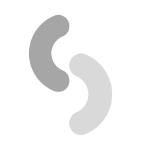To create a video with a professional voice, tools are needed that offer a series of adequate features and, above all, geared towards audio editing using artificial intelligence.
When we talk about audio editing, we refer to everything related to the creation and/or modification of digital audio, which is an operation of fundamental importance, especially when making videos or corporate presentations.
In fact, using a professional voice means creating a serious and professional image of an organization or company, which helps to establish a connection with the public.
Best video editing software
Murf Studio is an easy-to-use audio editing software for making professional voice quality videos in minutes.
Equipped with artificial intelligence, Murf Studio offers over 100 human-sounding voices, divided by accents, age and gender. In this way, it will be sufficient to exchange the recorded voice with one of the voices available on the platform or to attribute a professional voice to a text script.
Ideal for creating and editing professional presentations and, more generally, for managing voiceover projects, Murf Studio has a collection of realistic voices in more than 15 languages.
From voice generation functions to recording conversion functions, to audio editing and much more, including the function of grammar assistant for the detection and correction of errors.
A platform designed not only for companies and freelancers who need to create professional videos oriented towards marketing and advertising or corporate learning, but also aimed at the entire sector of podcasts, audio books, games and so on.
By examining the features in more detail, Murf Studio presents exceptional features both for editing audio through textual content or, alternatively, for converting simple voice recordings into professional and quality voices.
An added benefit of audio editing software is its ability to synchronize videos or presentations based on audio files.
As for costs, despite the advanced features and ease of use of the software, Murf Studio offers monthly or annual subscriptions (Basic, Pro, Enterprise) at competitive prices and even a free version.
Alternatively, you can try the software by using a limited version.
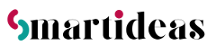
 En
En  IT
IT