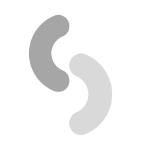Software to improve collaboration, organization and work management in the company, especially in teleworking or smart working, is increasingly widespread and appreciated. Also called “task manager” or “project management software”, these web applications or platforms are ideal for managing projects and tasks in one digital place.
Task management software for teleworking and smart working
Typically, with these tools, teams can create projects, assign work tasks to their colleagues with related deadlines, communicate with each other, create reports, send files, and so on. Using task management software means solving many of the problems related to communication in the company, increasing its effectiveness and reducing its timing.
Asana vs ClickUp
Among the most well-known task managers, Asana is a work management tool useful for teams to communicate and collaborate on projects. Through Asana, it is possible to plan and prioritize projects and activities and monitor their due dates. Another feature of Asana is the ability to integrate platforms such as Zoom, Slack, or even Microsoft 365.
However, Asana offers basic and essential features to organize and manage daily work activities.
On the other hand, ClickUp is also a tool for managing projects, but with more features and functionality than Asana.
In addition to having an intuitive and easy-to-use interface, ClickUp is ideal as software to plan and manage entire work projects, from start to finish, taking advantage of multiple productivity tools and integrations with tools such as Google Drive, Google Calendar, Outlook and Office 365, Dropbox, Alexa, MS Team and many others.
ClickUp, in fact, in addition to the functions listed above such as planning, organization and collaboration for work teams, also provides other features for monitoring time and objectives, as well as for managing communication and resources.
Examining in more detail the characteristics of the two task managers, a peculiar feature of ClickUp is the ability to organize everything according to a hierarchy with over ten types of multiple views (list view, calendar view, table view, a map view, etc.) for better workflow management and greater effectiveness in tracking any problems.
No less important is the possibility of even assigning comments, tagging any team member on any project or activity, or even being able to chat in real-time in order to make communication more fluid.
Furthermore, using ClickUp to customize the statuses for the work tasks is not only possible but also very simple. By doing so, it is very convenient to monitor the status of activity (for example conception, planning, in progress, review, approval, etc.).
Other advantages of ClickUp are activities with multiple assignees and multitasking management. As for the first advantage, unlike Asana, ClickUp allows you to assign the same project to several people on the team. While, with multitasking management, we mean the opportunity to make changes in a single click from a single toolbar and even automate the creation of activities, unlike Asana where the process is much more complex.
As for the cost, ClickUp not only has a free version but also boasts a very competitive subscription price and is lower in its paid version than the Asana subscription cost.
Therefore, ClickUp presents itself as an excellent alternative to Asana, even more, flexible and effective in terms of functionality, customization and ease of use.
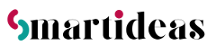
 En
En  IT
IT